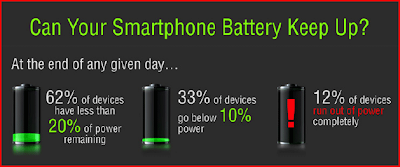Many people have Anti-Virus software, but is it the best one? I usually don't recommend to get an Anti-Virus/firewall bundle, as one company makes a better firewall, while another makes a better Anti-Virus. In this post, I will tell you which Anti-Virus/firewall software I recommend, and which ones to avoid.
Let's start with free options. There are quite a few free Anti-Virus options out there, but most only work for a limited time, or have limited functionality. If you really don't want to spend money on this, then I recommend
Malwarebytes Anti-Malware. I have used this, and so have many of my friends and family, and it works great. It is perfect for a short term solution while you try to figure out what software to purchase. This is both a fire wall and a anti virus, and The ones I recommend you avoid are
Avast and
AVG, both free and premium versions. These are considered a joke by the very people who code and spread malware. This is nothing personall, they just are not that great. A good free firewall is
Comodo. Combinng these two is a fairly decent security solution. Now onto a great paid solution.
Note, these ads lead to paid or premium version of the product
My favorite and, I think, best Anti-Virus is ESET's
Nod32. It is one of the most up to date and fastest updating firewalls out there. This is the Anti-Virus that I use, and have for awhile. I recommend that you stay away from Norton products, the source of these have been leaked to the public, making it much easier for malware authors to avoid or bypass it. For firewall I recommend
Kaspersky. It is one of the more "feared" firewalls for hackers and malware authors. These two togethor should be good enough to stop most attempted attacks. Always remember though, even the NSA gets hacked, so if you're not carefull, you can be another victim to a yet unkown zero day. so be sure to stay safe online.
Which Anti-Virus and/or Firewall software do you prefer and why?